Unityにて、WebGL形式でビルドするとき、
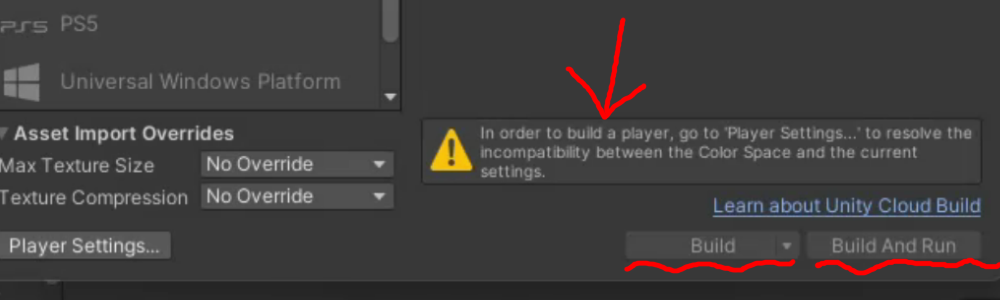
In order to build a player , go to 'Player Settings...' to resolve the incompatibility between the Color Space and the current settings.
上記の警告が表示されてWebGLでビルドできない問題が発生。
自身も詰まったところなので、その解決策をまとめます。
解決策
① Player Settings...を開く
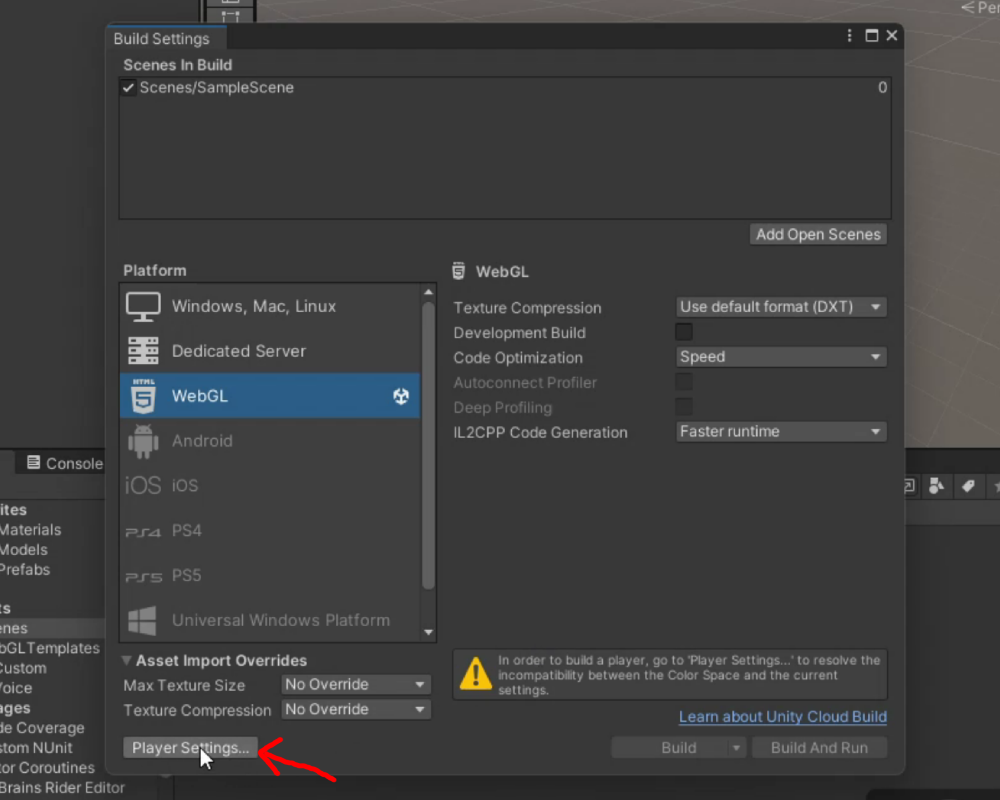
② Other Settings を開く
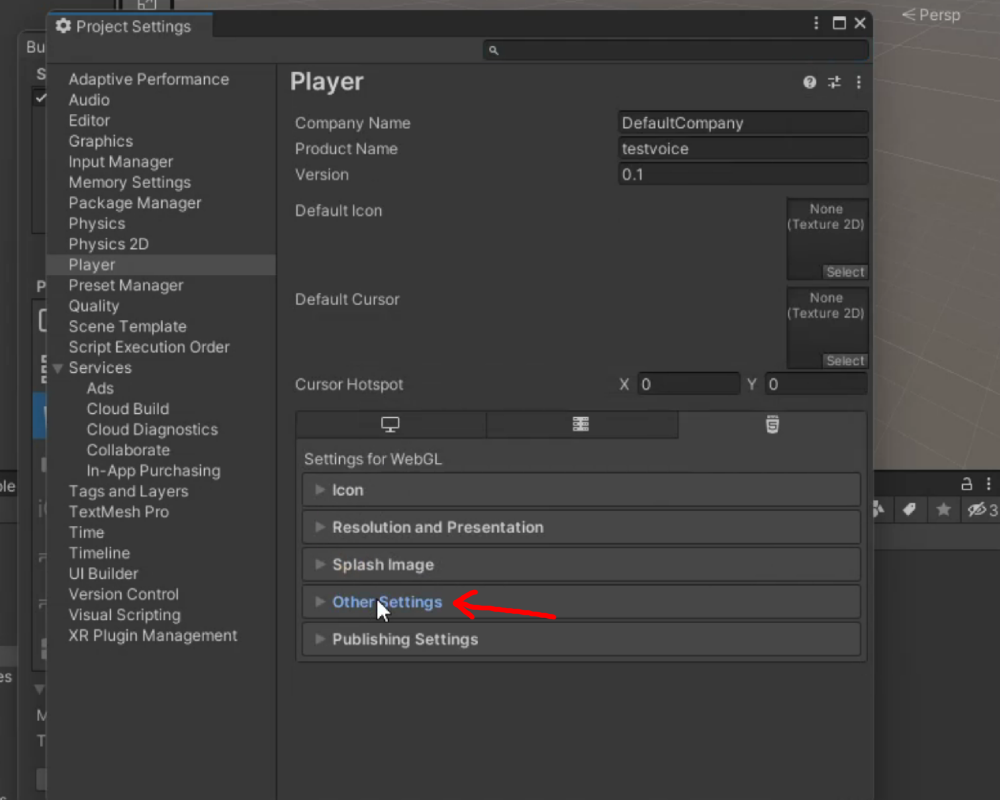
③ Auto Graphics API のチェックボックスのチェックを外す
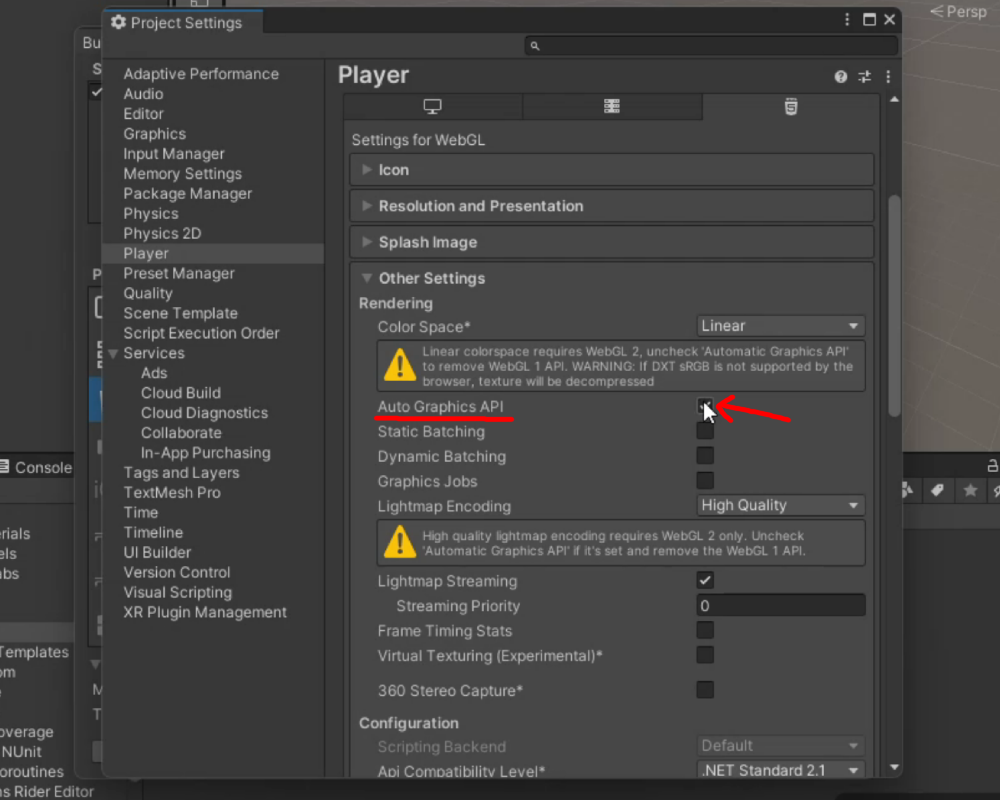
④ Player Settingsを閉じ、戻ると、Buildが押せるようになっています。

おわりに
参考にさせていただいたサイト
この記事が何かのお役に立てれば幸いです。
Web(frog blend)
・公式HP「ふろっぐぶれんどのゲームセンター」
・外部リンクまとめ